The safest way to pay.
Your Bryant Bank Visa® Debit Card works with Apple Pay, the safest way to pay. Making a purchase is easier than ever—all it takes is a simple touch of your iPhone XS, iPhone XR, iPhone X, iPhone 8, iPhone 8 Plus, iPhone 7, iPhone 7 Plus, iPhone 6, iPhone 6 Plus, iPad Pro, iPad Air 2, iPad mini 3 or Apple Watch.
Not only are payments quicker with your Bryant Bank Visa Debit Card and Apple Pay, they’re even more secure. Your actual card number is never handed over to complete a transaction. There is even a feature to disable Apple Pay if your device is ever lost or stolen.
We care about your security and privacy. You can use Apple Pay with ease of mind because your purchases are not tracked or saved by
Apple.


Step 1. Add Your Card
To get started, open the Wallet app and click the + icon to add your Bryant Bank Visa Debit Card. The Wallet app can usually get all the information needed by placing your debit card in front of the camera or you can enter the information manually. Bryant Bank will then verify the information. Once verified, you may begin using your card with Apple Pay.
To receive more information concerning card setup for Apple Pay, please visit
Apple Pay Support.
Step 2. Tap Twice to Pay
Once you have your card added, when you’re ready to pay at a restaurant or retail that accepts Apple Pay, tap your power button twice pay with your Bryant Bank Visa Debit Card.
Apple will confirm your identity with Face ID or Touch ID depending on the model of your iPhone.
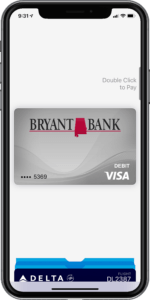
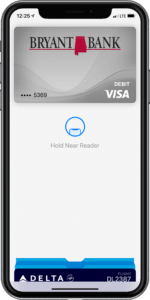
Step 3. Hold and Go
After you unlock your card with Face ID or Touch ID, your iPhone will tell you to hold your phone near the card reader.
Most transactions go through in within a second or two. Your phone will ding and display a checkmark to indicate the transaction is done.
iPhone and iPad Air are registered trademarks of Apple Inc. Apple Pay, Apple Watch, Face ID, Touch ID, and iPad mini are trademarks of Apple, Inc.

