Through Online Banking, Send Secure Messages and Chat With Bryant Bankers.
Our Bryant Bank Digital Banking system enables you to initiate a conversation with a Bryant Banker that includes the ability to upload files as well.
Our bankers look forward to serving existing customers through this communication channel, but it is important to know that they are only available to respond during business hours. Below you will find instructions to send a message and/or to begin a conversation.
Mobile App
Once logged in, press “Message” on your main Dashboard or select “Messages” from the main menu to begin.
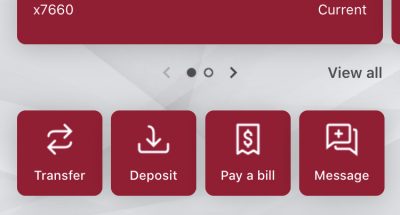
Desktop
Once logged in, select the Message icon from the Dashboard as identified below or select “Messages” from the main menu.

Receiving Messages
When we reply to your messages, we will do so within Bryant Bank Digital Banking. You will be notified by e-mail and app notification that a new message is available in Bryant Bank Digital Banking. When you log back in, you will see a notification that you have a new message. Simply click on the notification to continue.

